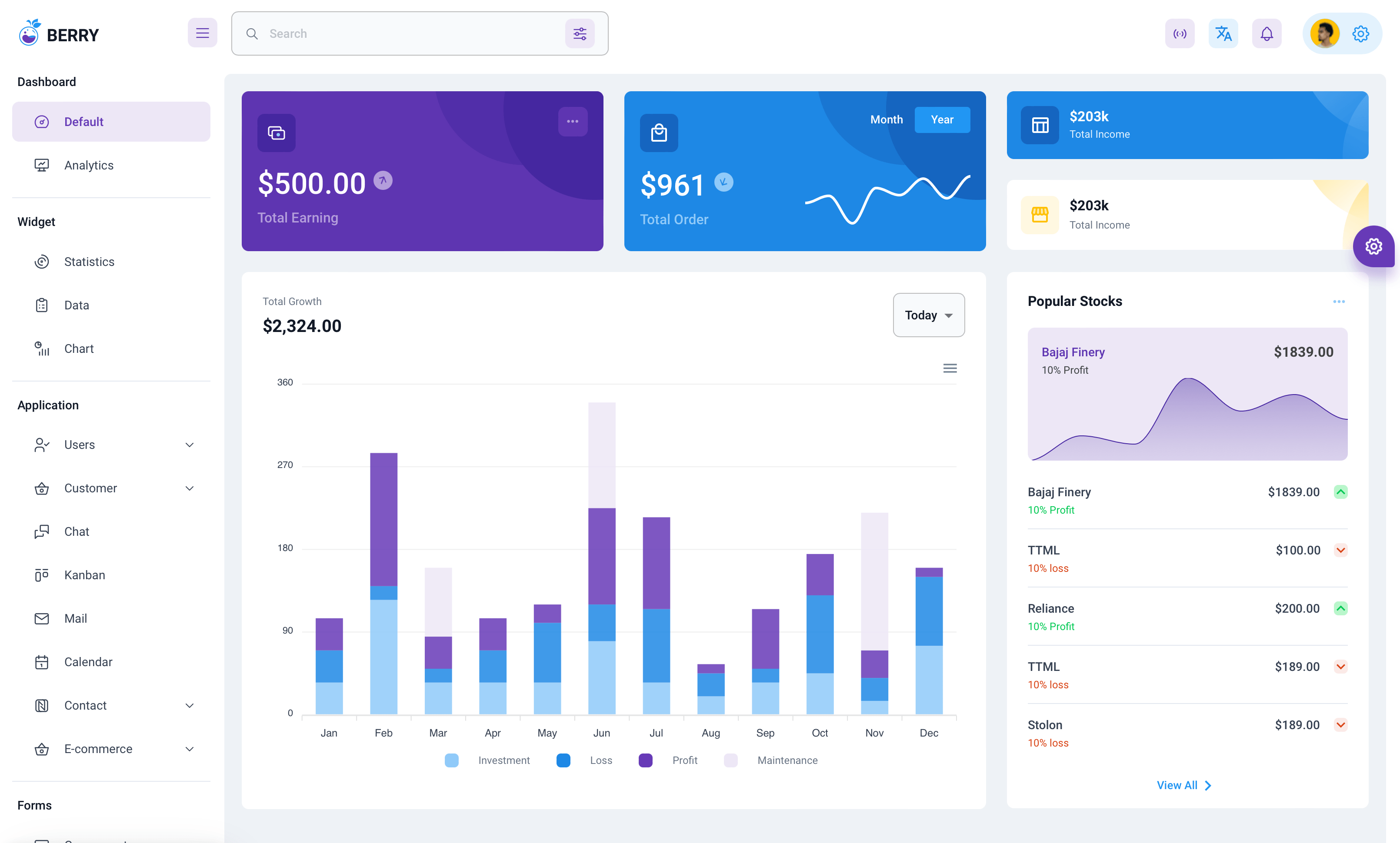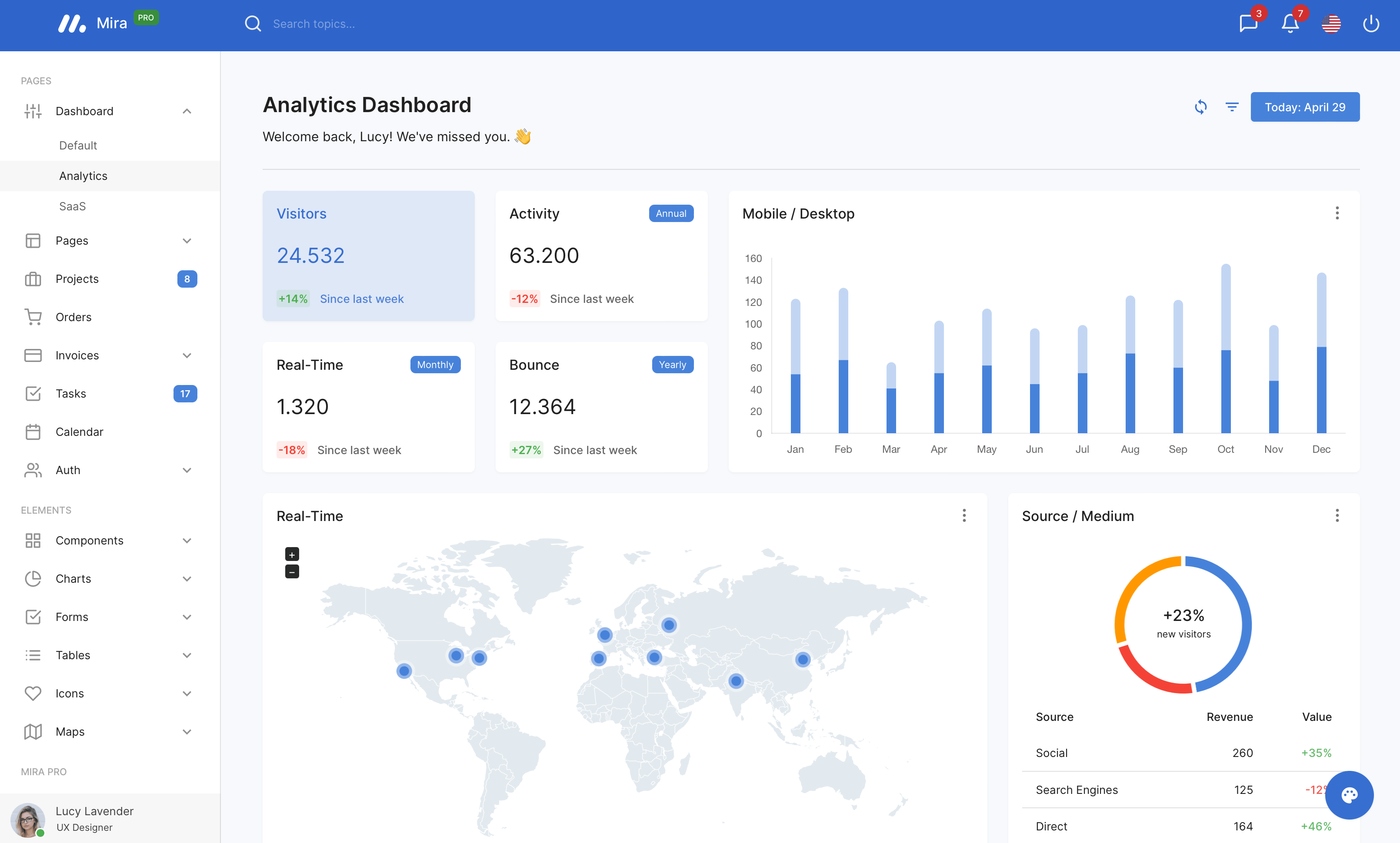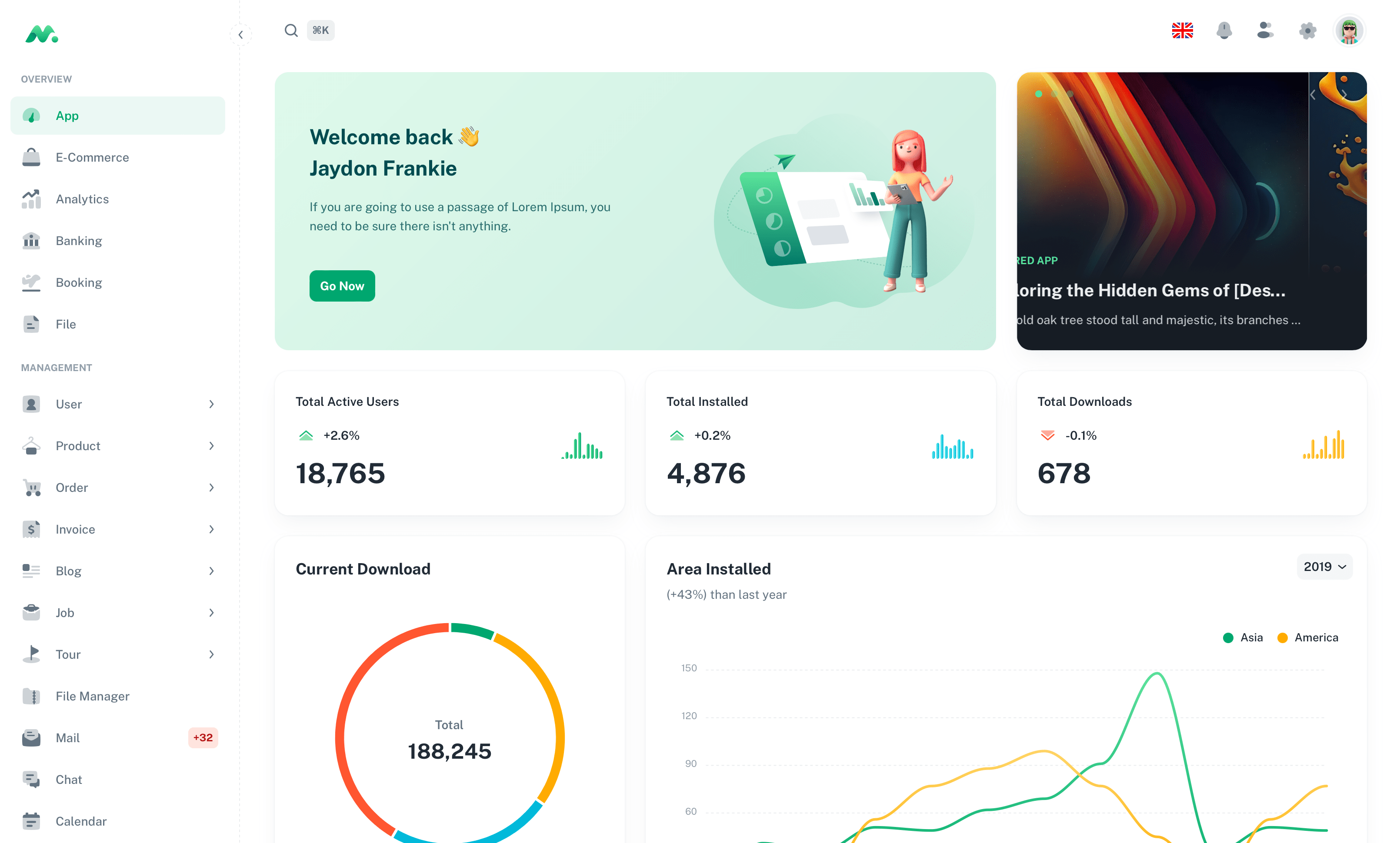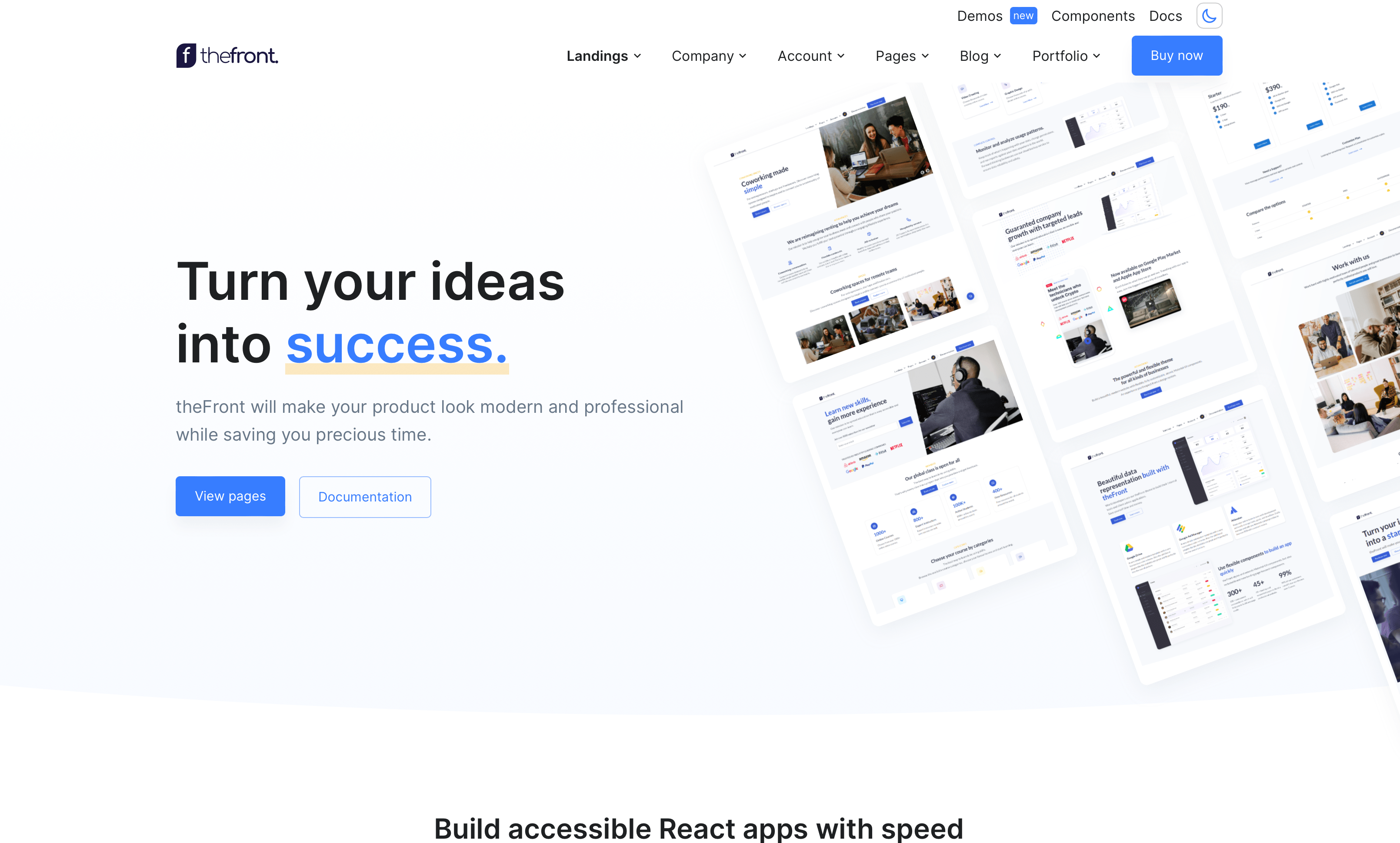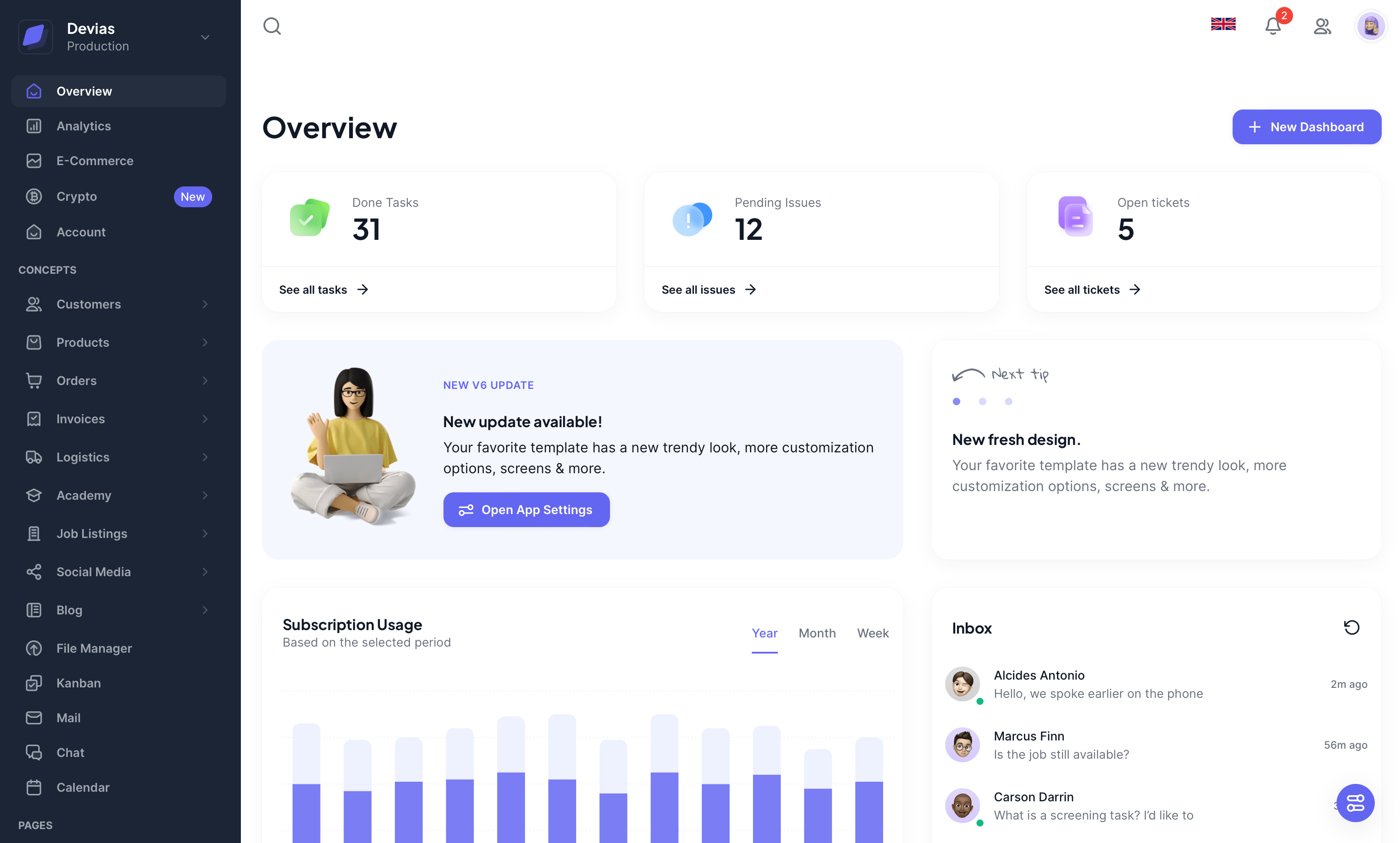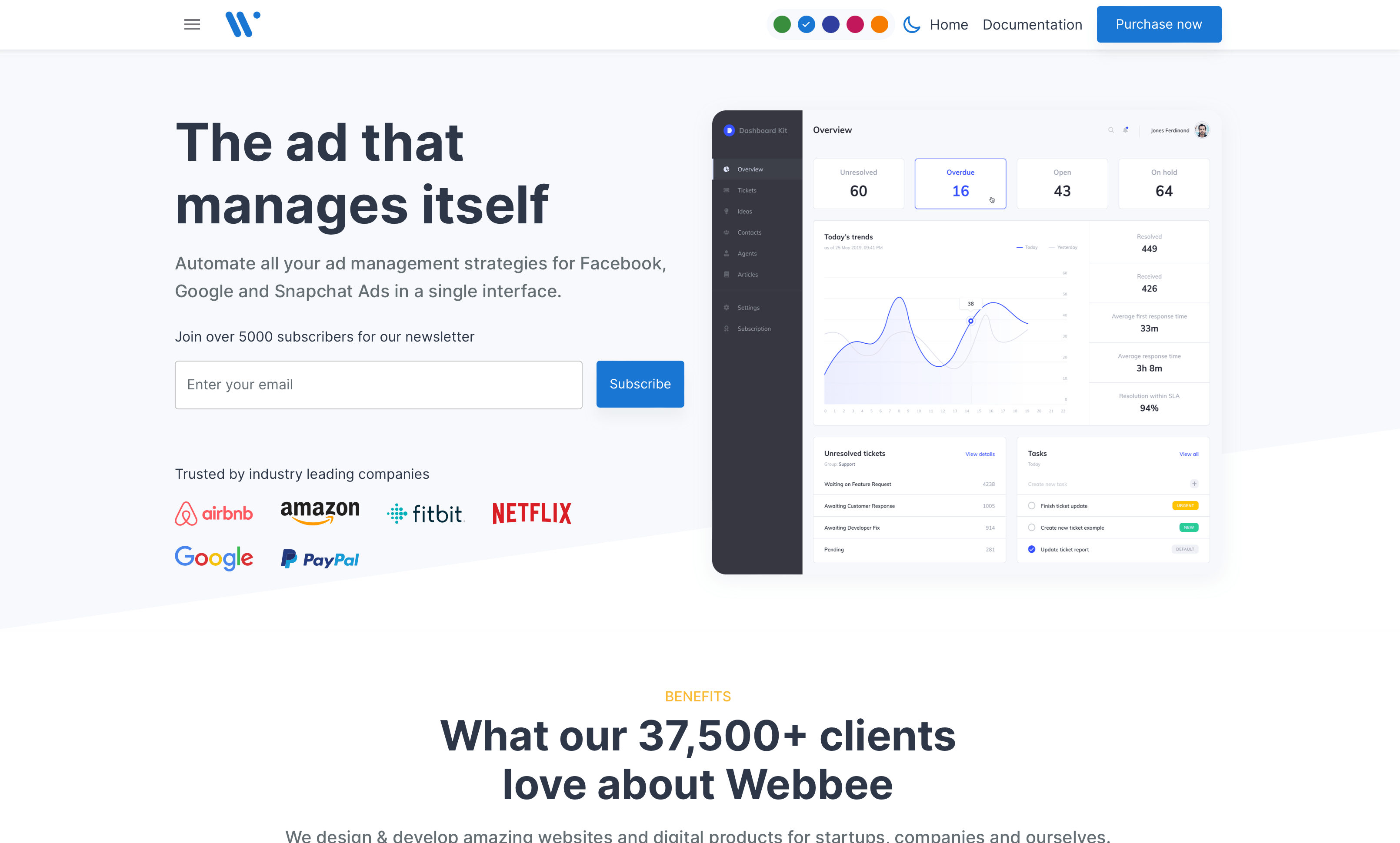Templates
Beautiful and fully built Material UI templates
A collection of 4.5 average rating templates, selected and curated by Material UI's maintainers to get your projects up and running today.
Browse templates

The world's best product teams trust MUI to deliver an unrivaled experience for both developers and users.
Why build with MUI?
A delightful experience
for you and your users
Timeless aesthetics
Build beautiful UIs with ease. Start with Google's Material Design, or create your own sophisticated theme.
Intuitive customization
Our components are as flexible as they are powerful. You always have full control over how they look and behave.
Unrivaled documentation
The answer to your problem can be found in our docs. How can we be so sure? Because our docs boast over 2,000 contributors.
Dedicated to accessibility
We believe in building for everyone. That's why accessibility is a high priority with every new feature we ship.
Templates
The right template for your specific use case
The Material UI collection of templates offers an expanding list of use cases designed to support projects of various types.
Devias Kit Pro - Client & Admin Dashboard
Developed by Devias
Join the community
Supported by thousands of developers and designers
5.8M
Weekly downloads on npm
93.9k
Stars on GitHub
3.0k
Open-source contributors
19.2k
Followers on X
"We've relied on Material UI really heavily. I override a lot of default styles to try and make things our own, but the time we save with complex components like the Autocomplete and the Data Grid are so worth it. Every other library I try has 80% of what I'm looking for when it comes to complex use cases, Material UI has it all under one roof which is a huge help for our small team."
Kyle Gill
Engineer & Designer
"Material UI looks great and lets us deliver fast, thanks to their solid API design and documentation - it's refreshing to use a component library where you get everything you need from their site rather than Stack Overflow. We think the upcoming version, with extra themes and customizability, will make Material UI even more of a game changer. We're extremely grateful to the team for the time and effort spent maintaining the project."
Jean-Laurent de Morlhon
VP of Engineering
"Material UI offers a wide variety of high quality components that have allowed us to ship features faster. It has been used by more than a hundred engineers in our organization. What's more, Material UI's well architected customization system has allowed us to differentiate ourselves in the marketplace."
Joona Rahko
Staff Software Engineer
"After much research on React component libraries, we decided to ditch our in-house library for Material UI, using its powerful customization system to implement our Design System. This simple move did a rare thing in engineering: it lowered our maintenance costs while enhancing both developer and customer experience. All of this was done without sacrificing the organization's branding and visual identity."
Gustavo de Paula
Specialist Software Engineer