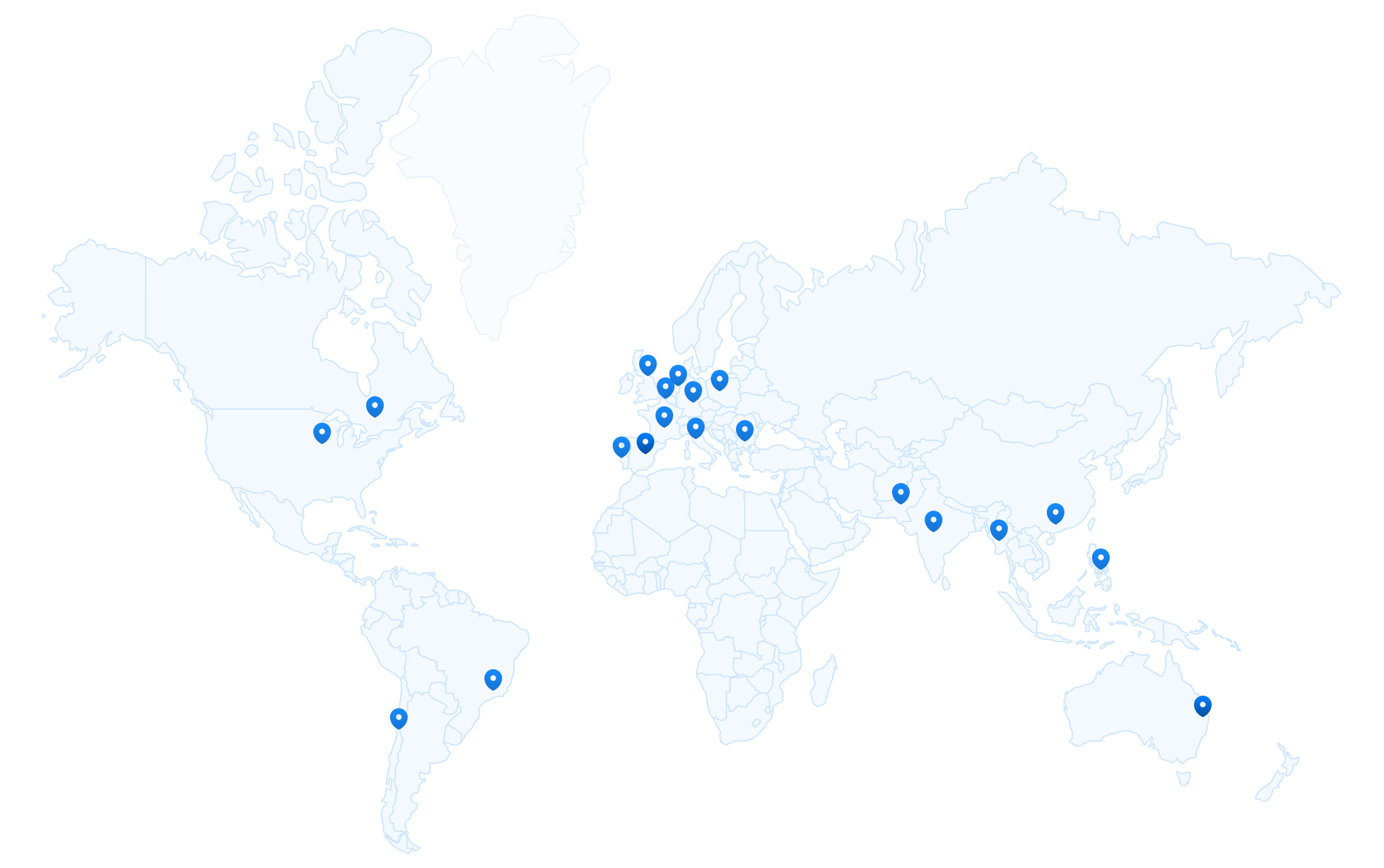About us
We're on a mission to make
building better UIs effortless
Together, we are enabling developers & designers to bring stunning UIs to life with unrivalled speed and ease.



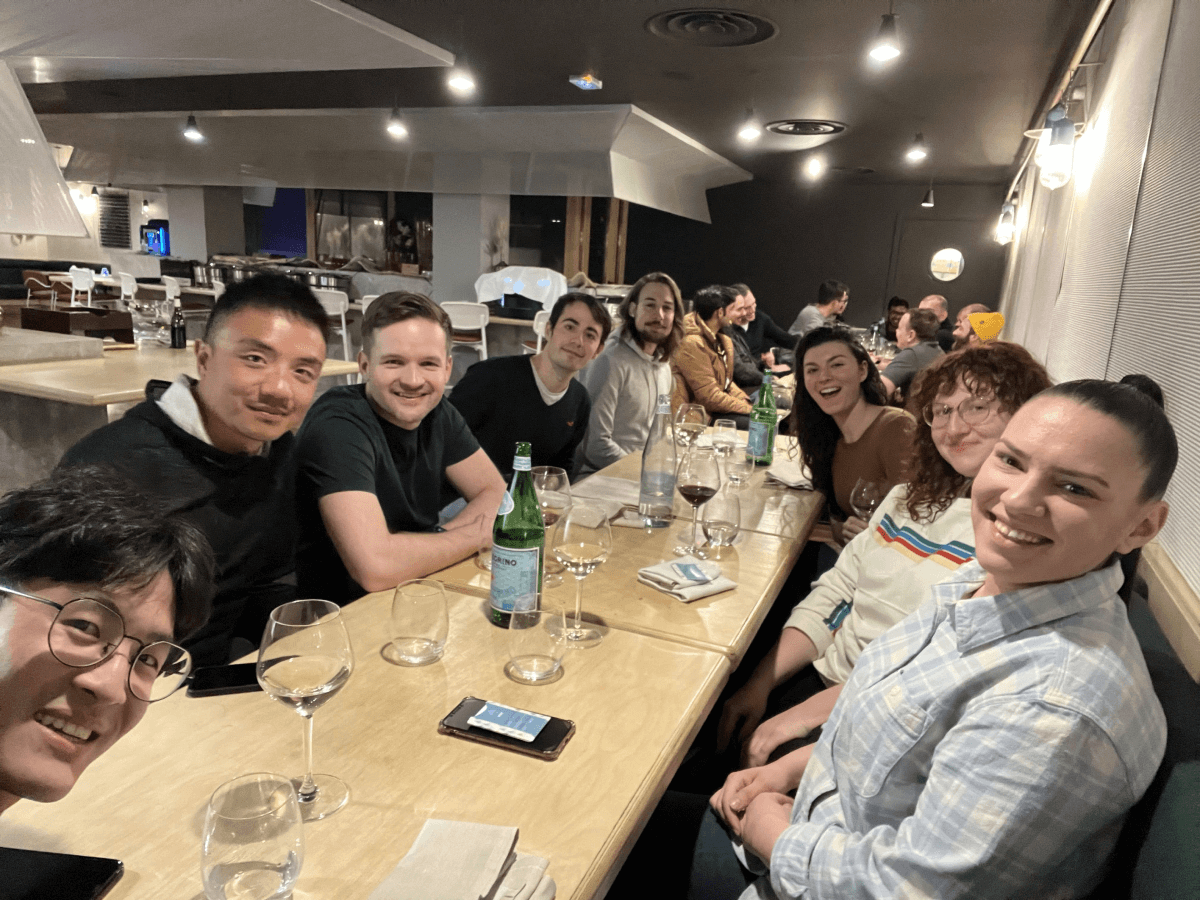
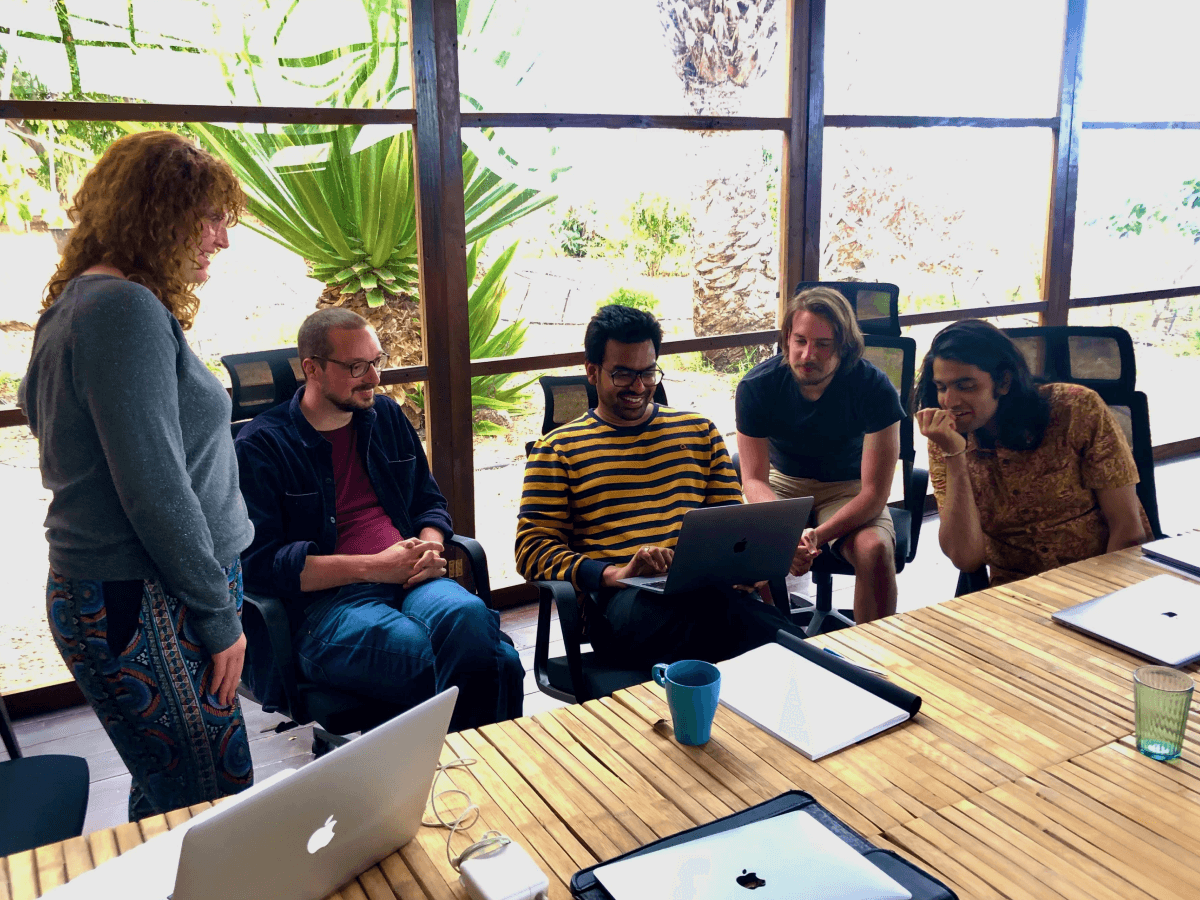

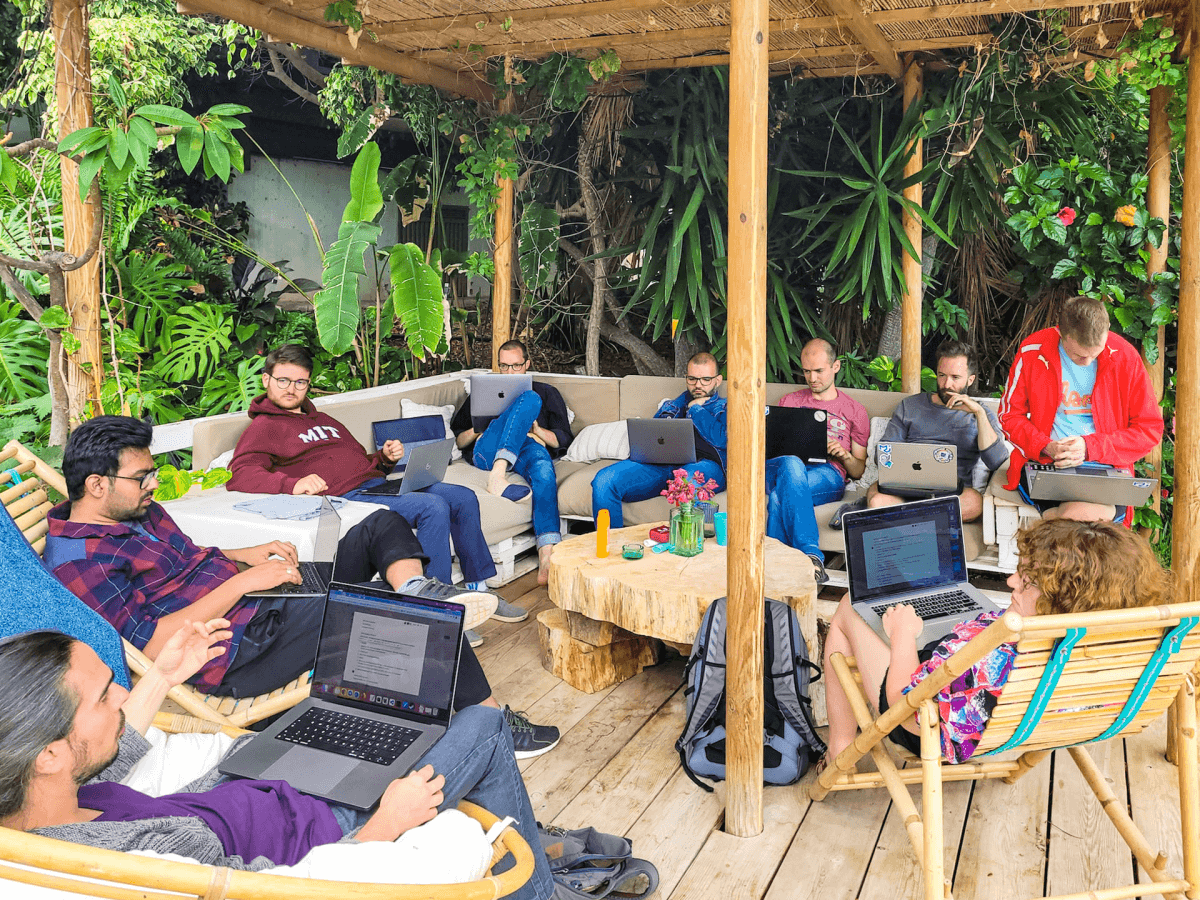

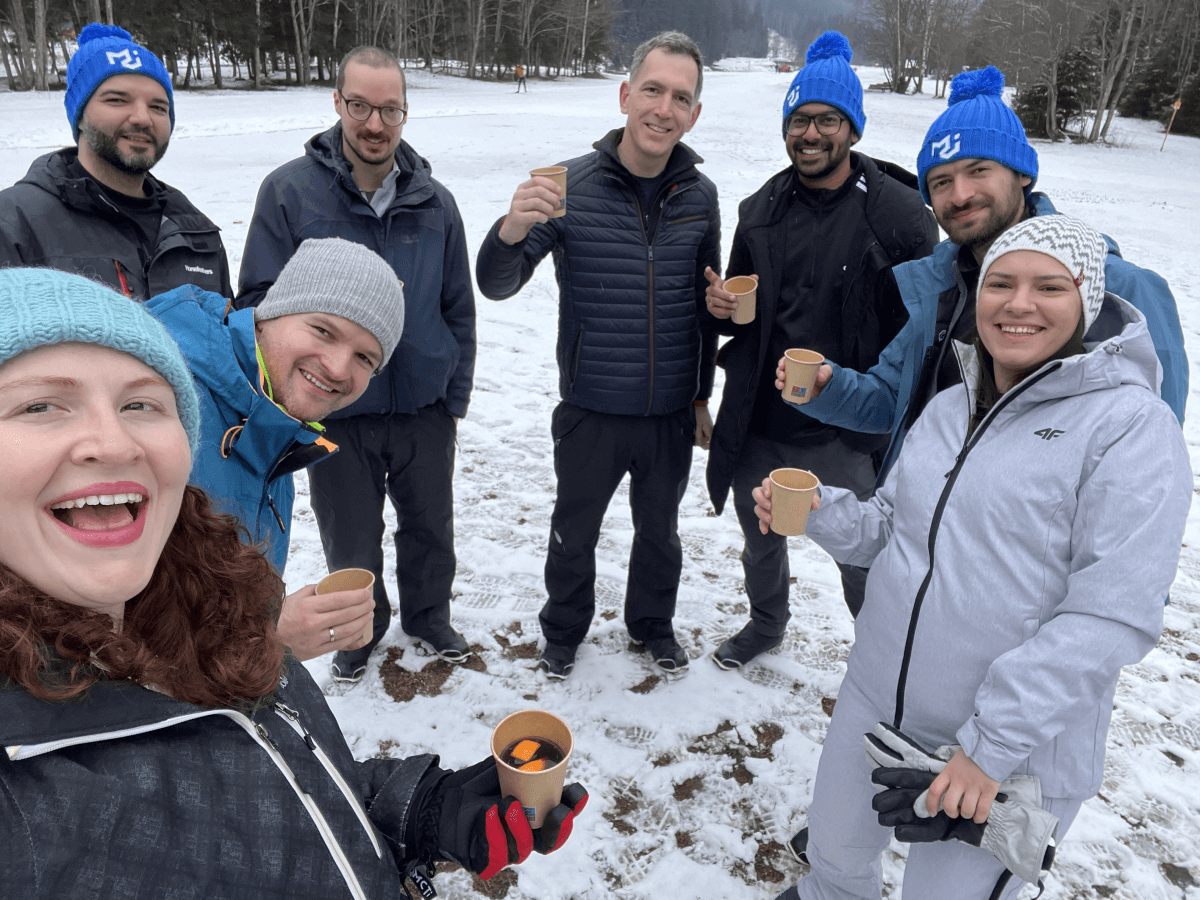
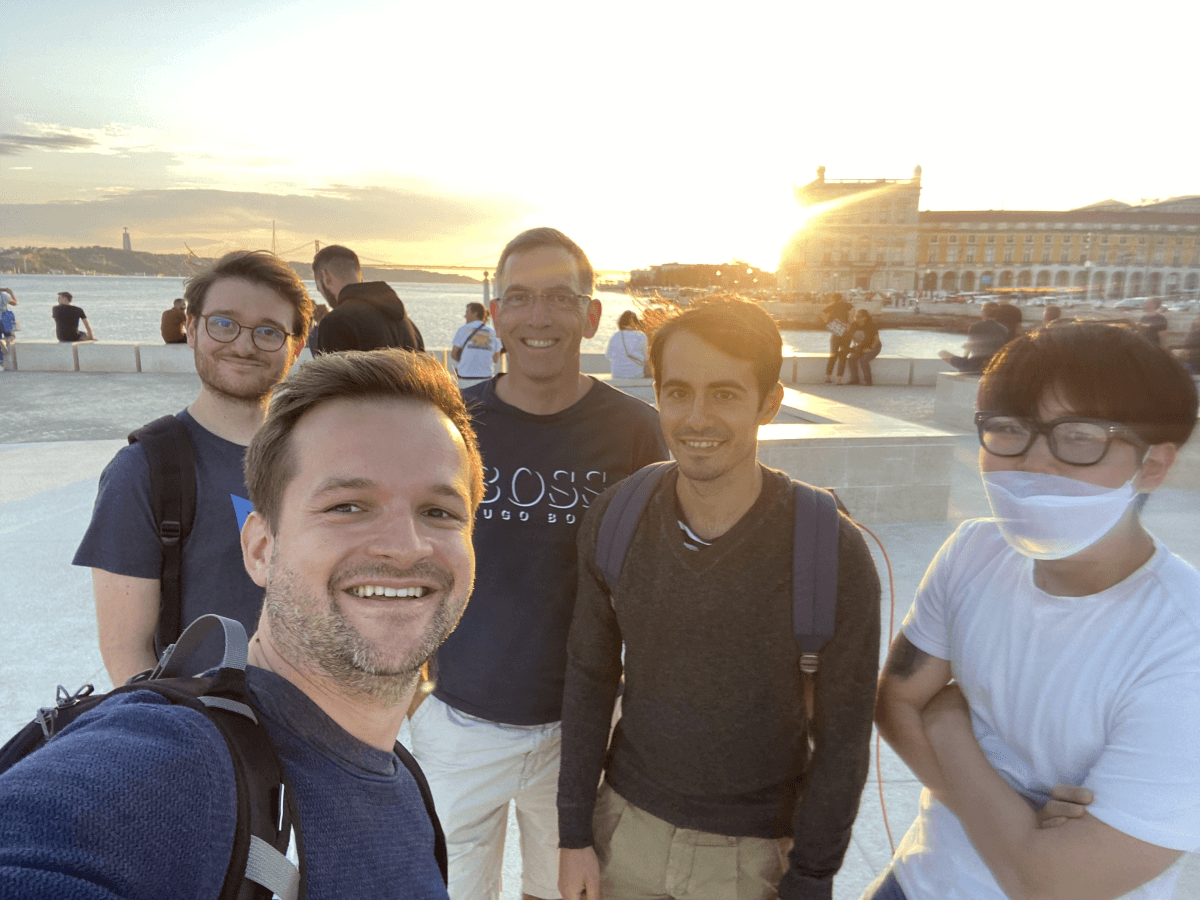
2014
The starting year
100%
Remote global team
20+
Countries represented
Our values
The MUI team pact
They explain the behaviors and mindsets we actively encourage, discourage, and why. They serve as a guide toward better decision-making, results, and experiences at work.
Put community first 💙
We never lose sight of who we're serving and why.
Avoid bureaucracy 🚫
We're so not corporate — and we like it that way.
Chase "better" 🌱
We're driven by an unending desire to improve.
Trust and deliver together 🚀
We choose to cultivate unity as the core of achievement.
Team
Meet the MUIers
Contributing from all corners of the world, MUI is a global, fully-remote team & community.
Community contributors
Special members of the community deserve a shout-out for their ever-lasting impact on MUI's products.
Community emeriti
We honor some no-longer-active core team members who have made valuable contributions in the past. They advise us from time to time.
Support us
Learn how to support
MUI's growth
Give feedback
Tell us what and where we can improve or share your happy moments with us! You can also up or downvote any page on our documentation.
And lastly, from time to time, we send our community a survey for more structured feedback, you're always invited to participate to share your thoughts.
Join the community
Become a member of a huge community of developers supporting MUI. You can:
- Add new features by submitting a pull request.
- Fix bugs or improve our documentation.
- Help others by reviewing and commenting on existing PRs and issues.
- Help translate the documentation.
- Answer questions on Stack Overflow.
Support us financially
If you use MUI in a commercial project and would like to support its continued development by becoming a Sponsor, or in a side or hobby project and would like to become a Backer, you can do so through Open Collective.
All funds donated are managed transparently, and Sponsors receive recognition in the README and on the MUI home page.
Join us
Build the next generation
of tools for UI development
Together, we are enabling developers & designers to bring stunning UIs to life with unrivalled speed and ease.